
In automotive repair, you know the importance of optimizing your time — including when researching a certain
topic or repair procedure on Service Information (SI).
Fortunately, SI offers several functions to help you narrow your searches and receive better, more accurate
results.
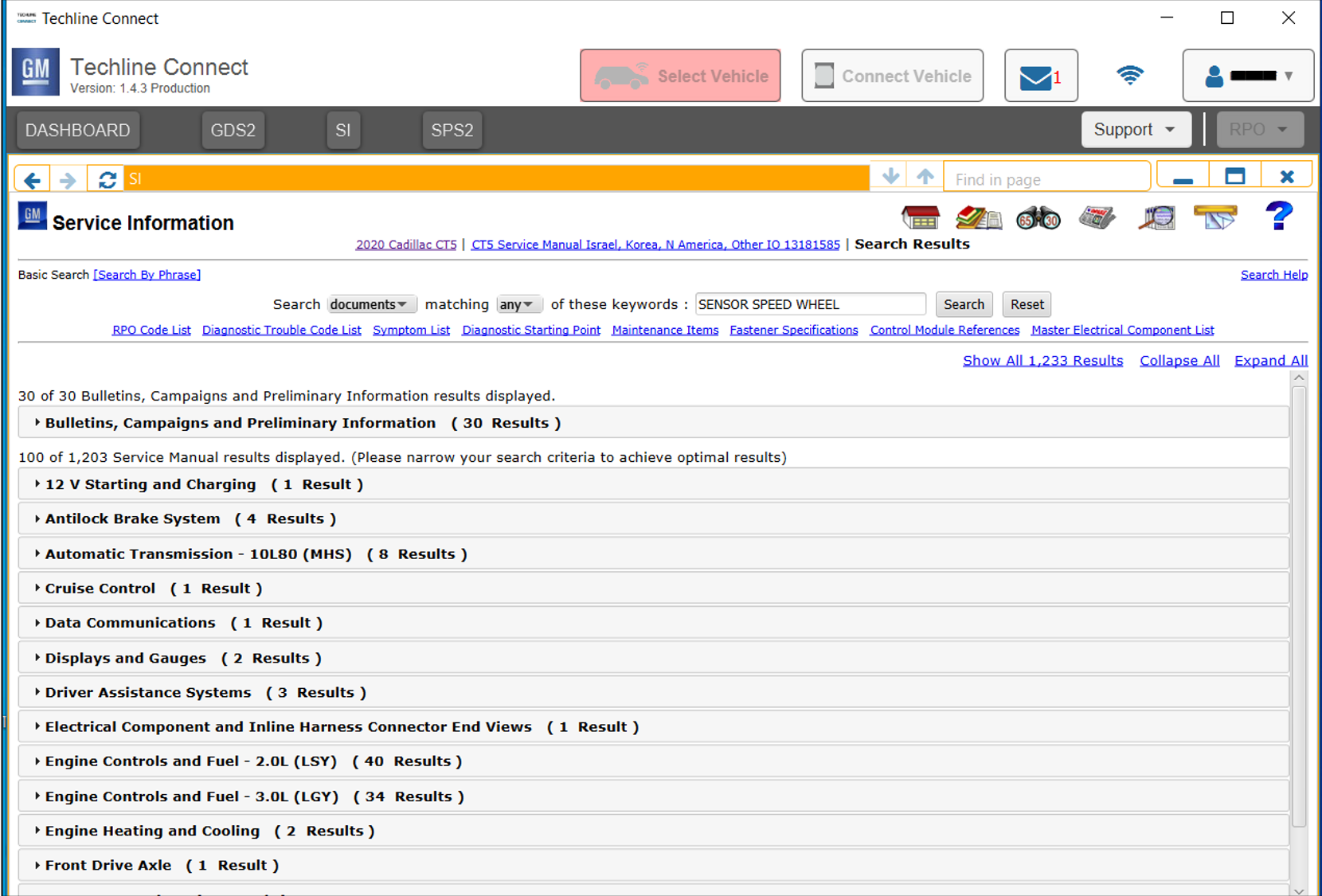
VIN SEARCH
Entering a 17-digit VIN will provide you with search results for a specific vehicle. In addition, SI stores up to 10
VINs to make it easier to recall information for a previously entered VIN the next time you need it.
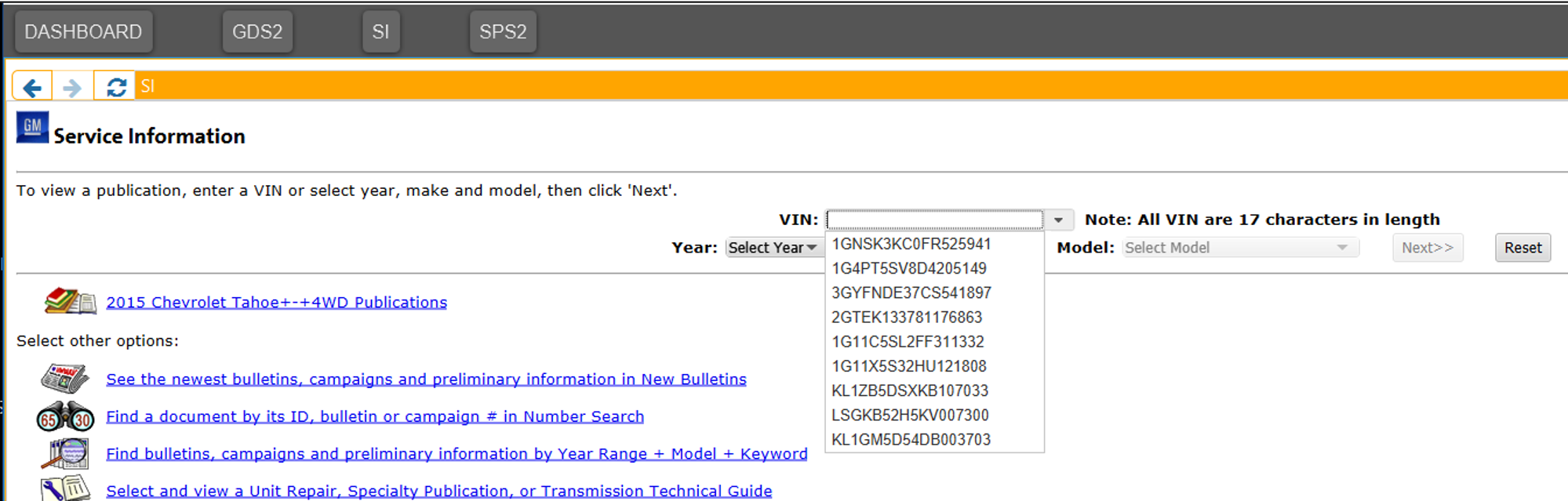
TITLES AND DOCUMENTS
When performing a search on SI after “building a vehicle,” you can opt to search just the Titles or complete Documents. Searching Documents will result in a more complete inquiry and return a more exhaustive list of related information. Building on the above, you can tailor the search by choosing “All” keywords (all keywords must be found to appear in the results) or “Any” keywords (any one of the keywords found will provide a result), which will substantially change the search results.
For example, searching for “video processing control module” using the Documents and All functions produced search results that included two bulletins and 37 service manual results (as of this writing).
On the other hand, searching for “video processing control module” and changing the search functions to Documents and Any produced 59 bulletins and 1,550 service manual results (as of this writing).
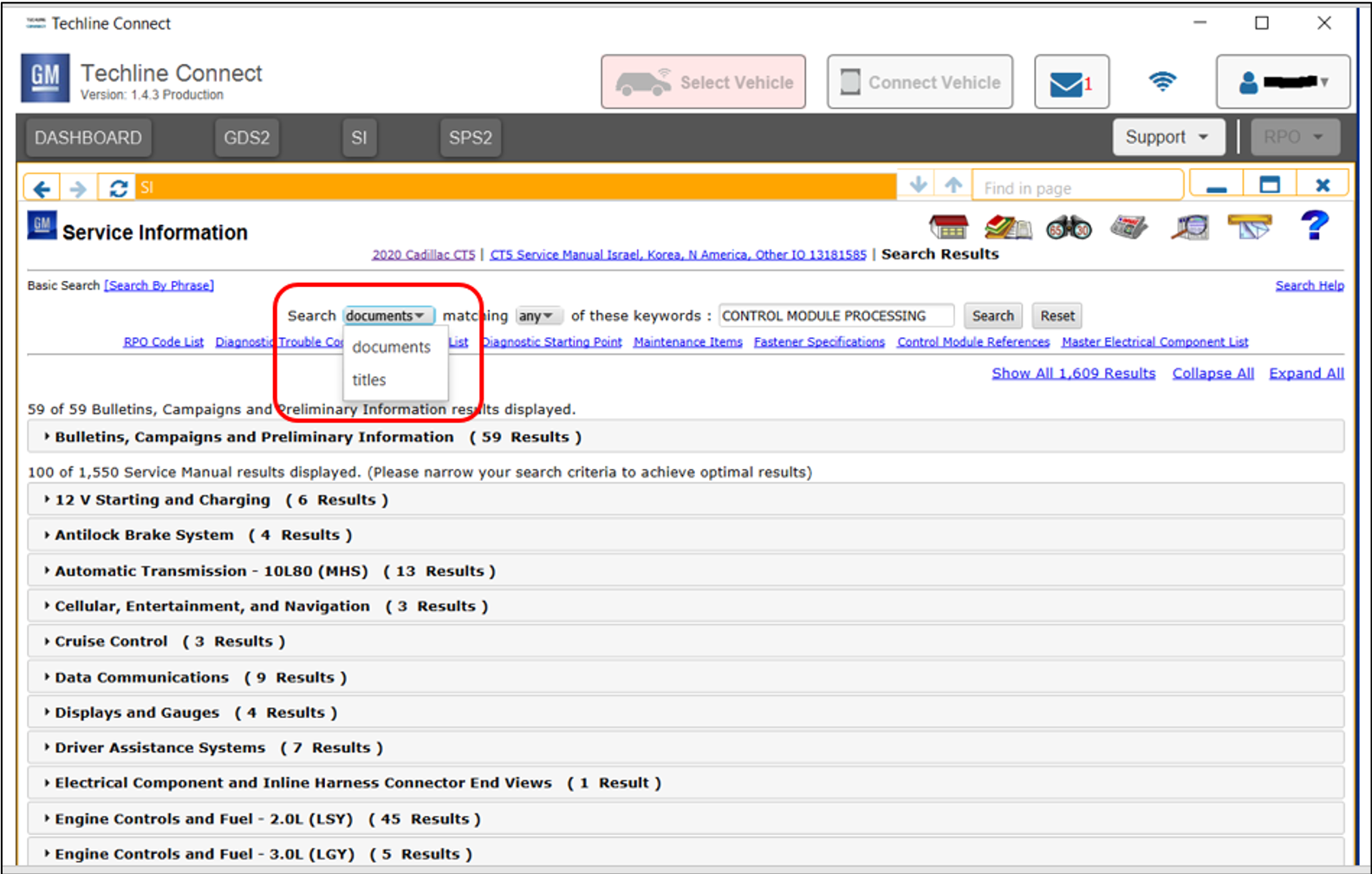
BASIC SEARCH OR SEARCH BY PHRASE
This function can be performed by selecting Basic Search in the top-left corner of the page. A Basic Search returns all SI documents related to the vehicle selected as well as the keywords you enter into the Search box. For example, “wheel speed sensor” returns results for “sensor,” “speed” and “wheel.”
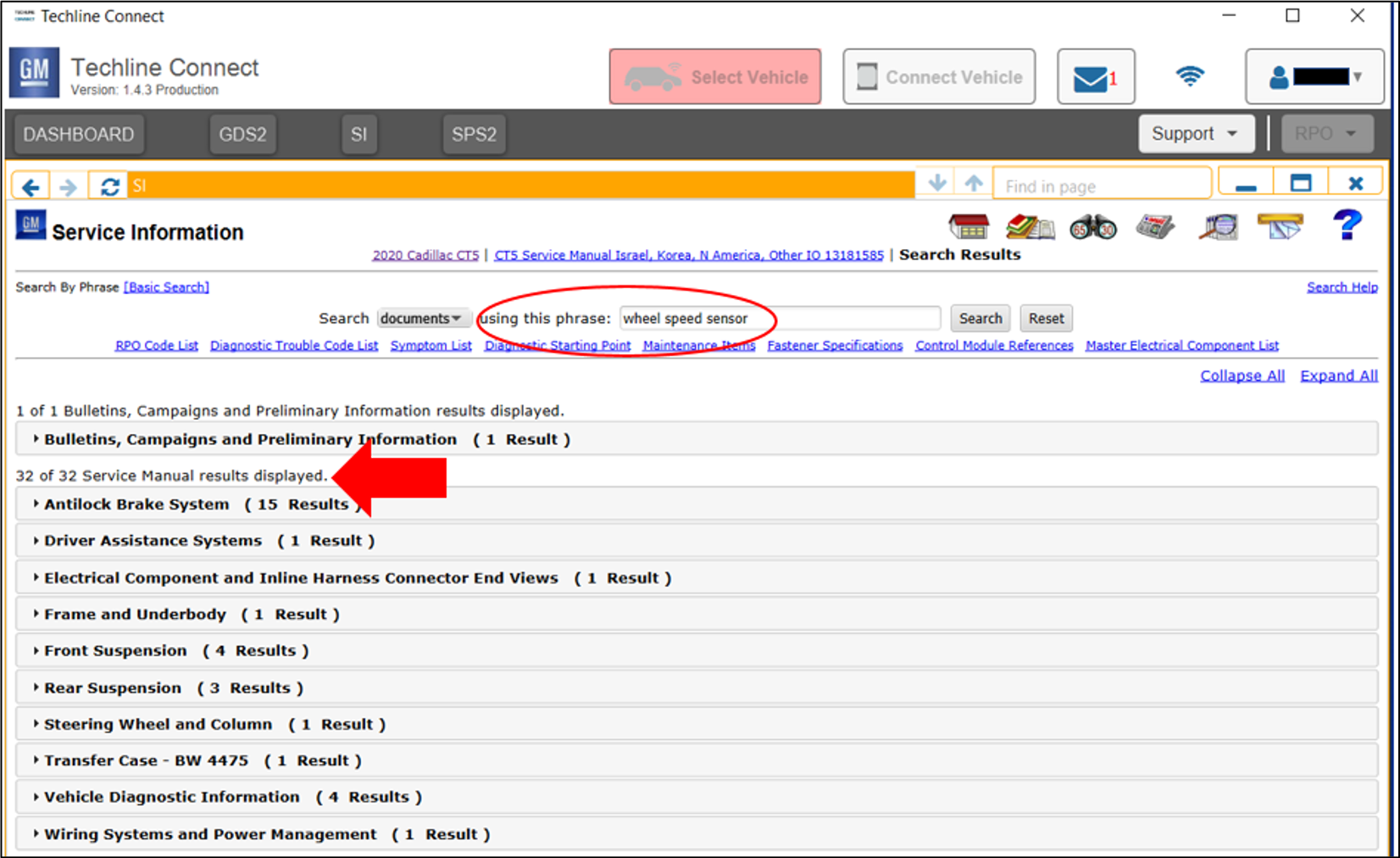
Search by Phrase will use those same keywords, but as a phrase, and will only return results for that phrase (e.g.,
“wheel speed sensor”). A Search by Phrase for “wheel speed sensor” for a 2020 Cadillac CT5, for example,
narrows the results from 83 to 32 (as of this writing).
SNIPPETS OF RESULTS
The results from a search include all Bulletins as well as Service Manuals. Depending on the number of
results, not all may be shown. Click Show All Results at the top-right of the page to see everything that was
found.
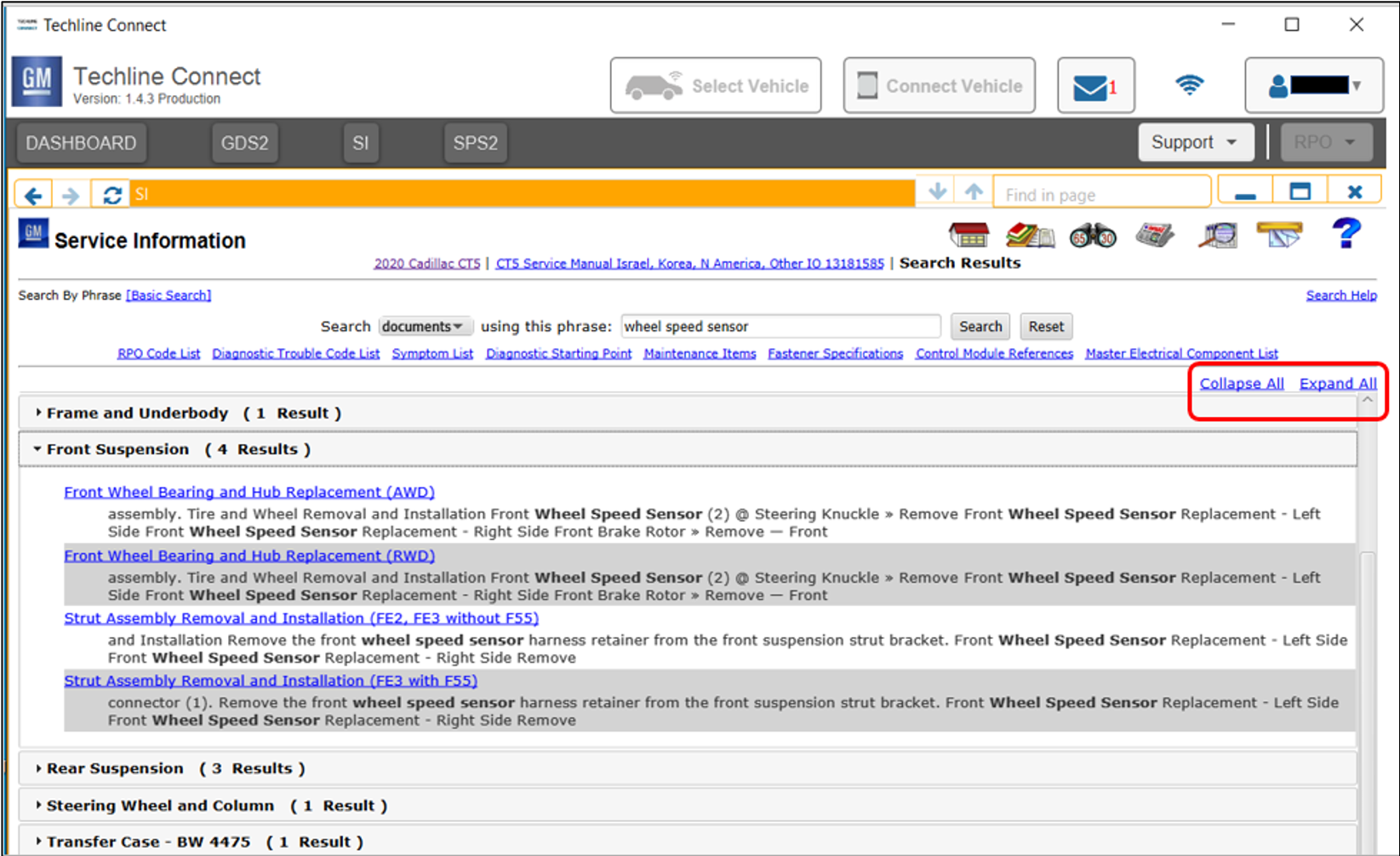
A new feature of the search results is a “snippet” that can be shown with each result. The snippet reveals a
small section of the document information, which can be helpful in determining the content and relevance
to you. To see the snippets, click Expand All at the top right area of the page.
To view the snippets for only one Bulletin or Service Manual category, click the title of the bulletin or category (for example, Front Suspension). SI will expand or collapse the section individually. Click the title again to collapse the section.

